Please make sure the following setting is enabled on your mac.
1. Please click on apple button on your mac top menu.
In the dropdown menu select "System Preferences".
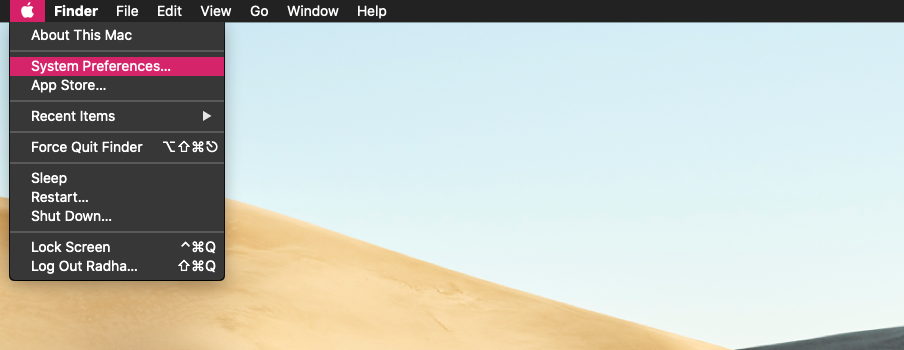
2. In the System Preferences window, select "Security & Privacy".
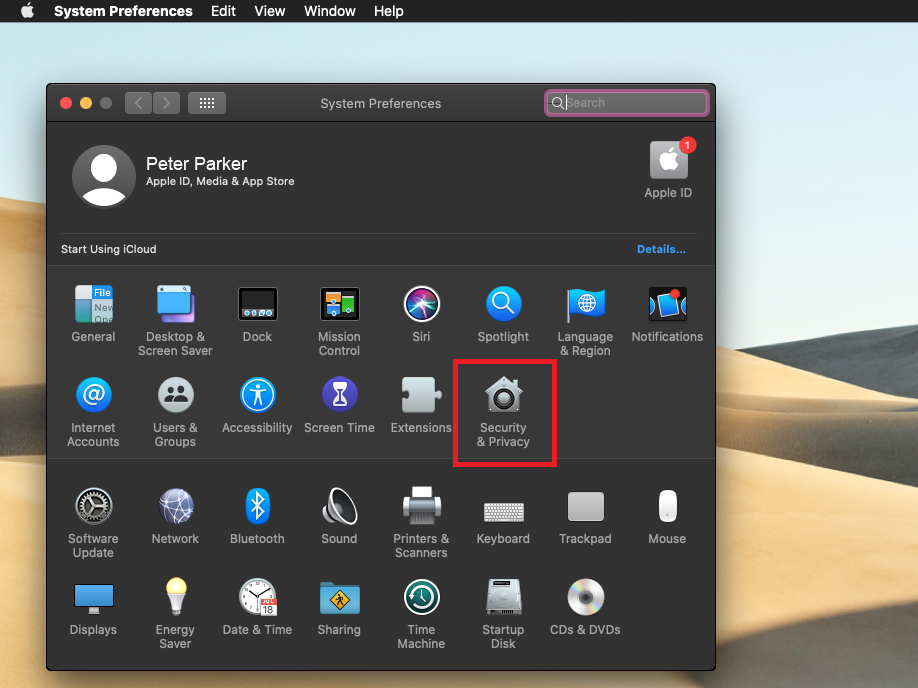
3. In the Security & Privacy window, Click on lock button to make changes(Bottom left corner).
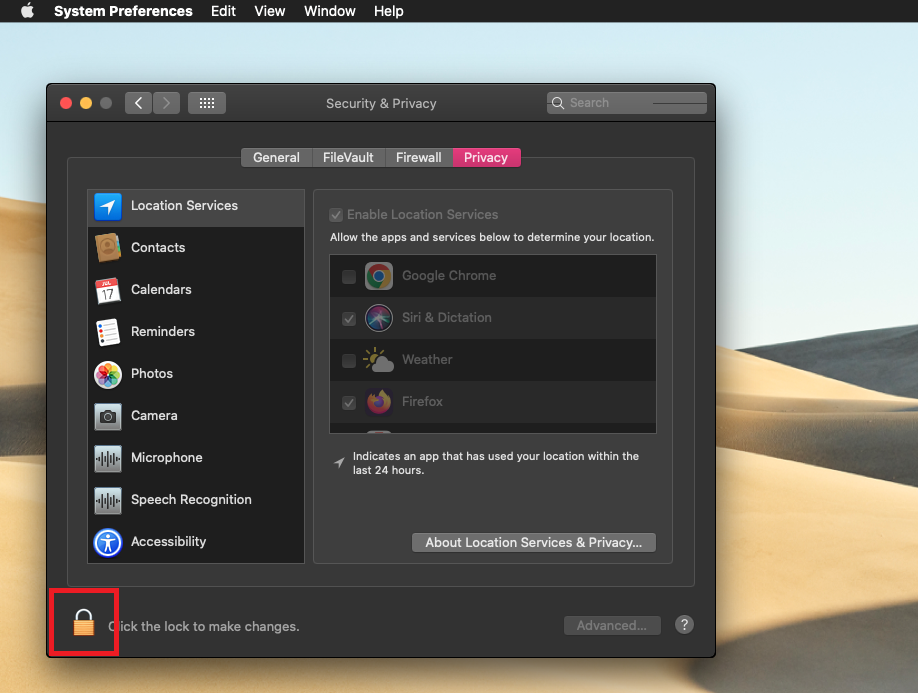
4. Then enter the system password and click on unlock.
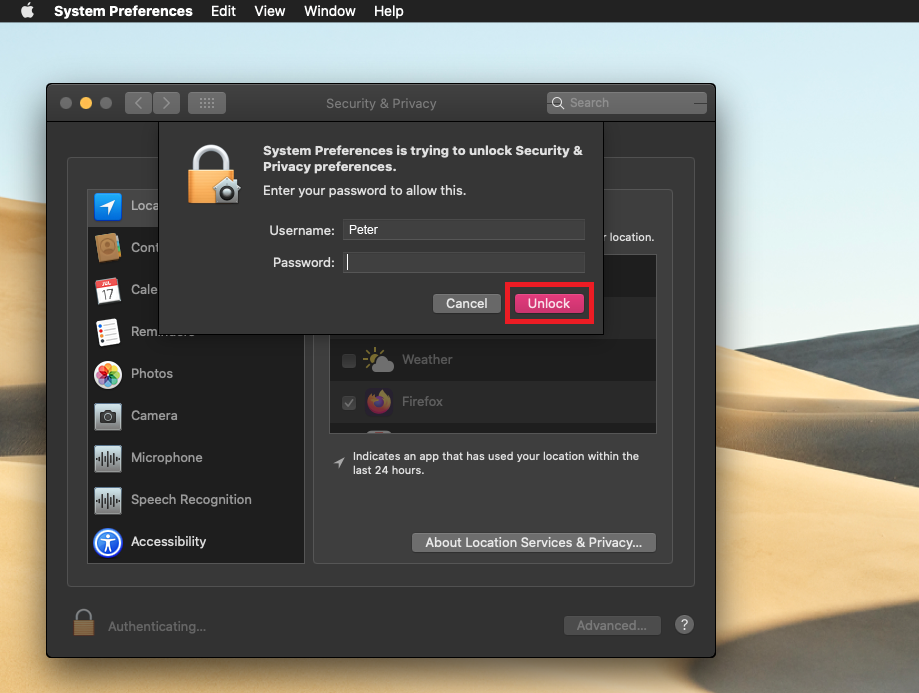
5. Please make sure you are in "Privacy" tab. In the left menu click on "Screen Recording". In the right side, click on check box of browsers to allow screen recorder.
(If Screen Recording option is missing, You cannot share your screen. Please update your OS).
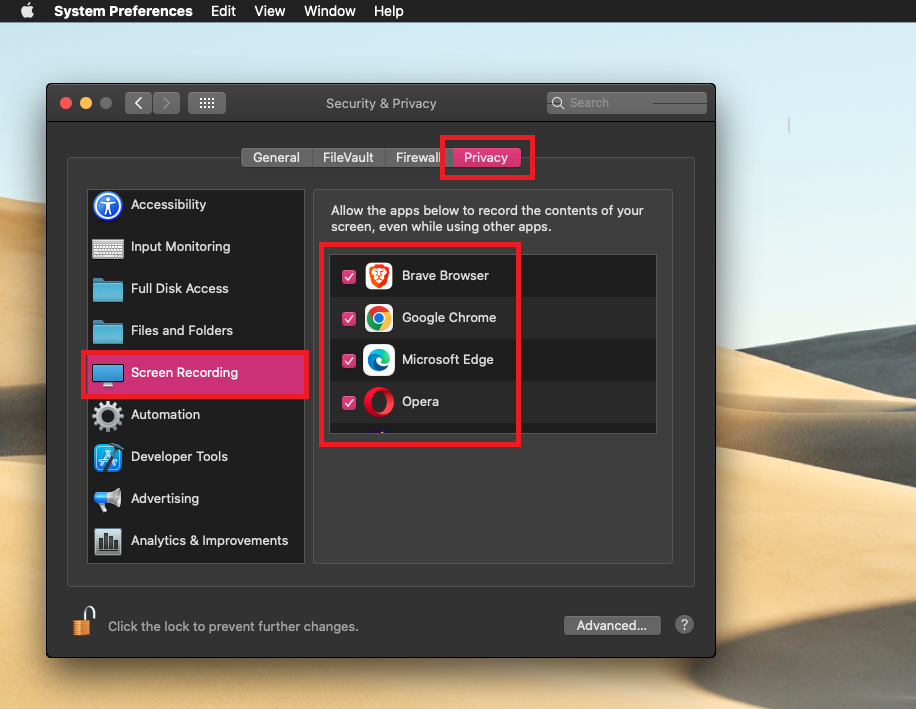
6. Finally quit and reopen your browser. Now please share your screen.